
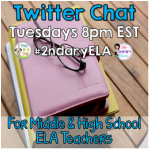
Another way to find chats is to look at hashtags of those you follow, as well as their bios. You may find that they are participants or moderators in a chat that interests you.
|
I have to admit that when Greg, the other half of The Class Couple, first started using Twitter way back in 2007, I didn't really think much of it. Of course, to show interest in his excitement for this new form of social media, I created a personal account for myself, but didn't do a lot with it. We didn't have any teacher tribes on Twitter at that time, so my account sat alone and empty. Greg used it to make connections for his projects and gain new insights. For many years I saw it as more of a secondary thing. It wasn't until I recently discovered #tptchat that I saw what it looked like and felt like to be part of a group sharing useful information to help each other. I LOVED it, and was immediately hooked! So whether you have never created a single tweet, or you're looking to amp up your Twitter game, I hope you find some new information to help you become a life long lover of Twitter!
Twitter Basics
Signing up for Twitter is very simple. Twitter even has some getting started tips that you can find here. When looking for people to follow, think about the people you like to follow on other forms of social media. There is a high likelihood that they will also be on Twitter!
There are a few things you can do when viewing a tweet that resonates with you. You can reply back to the person/company with your related thoughts. You can retweet the same post to share it with your followers, or you can favorite the post which lets the original poster know you liked it, and it also acts as a bookmark. Twitter keeps all of the posts your "favorited" stored your your page under "Favorites," which gives you the opportunity to go back and reread those posts.
Twitter is micro blogging in the sense that you can share your thoughts with the world, but you only have 140 characters to do it. (This includes your hashtag!) So, you may have to get creative with keeping your thoughts concise and to the point! Twitter hashtags are also different from Instagram hashtags. Instagram users like to add funny hashtags, as well as those that will connect them with larger searches, like #teachersfollowteachers. With Twitter, you do not have enough characters for your thoughts and lots of hashtags, so it is best to find ones that will streamline your post to match with others of a similar nature. (ex. #edchat) When you participate in a Twitter chat, you must remember to have that hashtag on every post so everyone participating in that specific chat will see your post in their live feed.
Making Your Twitter Life Easier
Oftentimes, you will want to share a link to a blog post, product, or video on the web, but the link will be way to long for the amount of characters allowed on Twitter. The Google url shortener will shorten the link, allowing you to add some text to go along with it.
There may be times when you want to participate in a Twitter chat, and the host puts out the questions before hand. This allows you to have your answers ready ahead of time. Some people like to write and schedule their posts for the appropriate times, allowing them to focus more on reading the other posts. It is also helpful when you have other commitments during the time of the chat, but still want to participate!
The two most popular schedulers are TweetDeck and Hootsuite. After researching a lot of comparisons, it seems like both have their pros and cons, and it really comes down to personal choice. TweetDeck is just for Twitter, however you can use Hootsuite to manage multiple accounts. (The new news is that it can also schedule Instagram posts!) To see which one fits you best, you can find a comprehensive comparison here. Personally, I have used TweetDeck to schedule posts, and found it very easy to use.
After setting up your account in a few easy steps, Twitterfeed can link you blog to your Twitter, Facebook, and LinkedIn accounts. Whenever you publish a new blog post, Twitterfeed will automatically publish an update to each social media avenue. Twitterfeed also provides simple statistics that allow you to see which links are getting the most clicks.
SumAll is a free, and fee, based analytics platform that pulls 30+ social media platforms into one dashboard. Need reports on the number of followers you gained or your strongest post of the week? SumAll pushes weekly reports that summarize your data. It also provides suggestions for when and who to push your content out to as well as keywords to include in your post (regardless of the platform).
Tweriod takes a look at your tweets, as well as the tweets of your followers. After analyzing the data, it lets you know the best times to tweet to reach a larger audience.
Twitter Chats

Twitter chats are a great way to collaborate with others who teach the same subjects or have the same interests as you. As a TpT seller, #TpTchat is one of my favorites. It is hosted by Erin Flanagan Sunday nights from 8-9 EST. Our own TpT Social Media Surge team has been hosting a chat Wednesday evenings from 9-10.
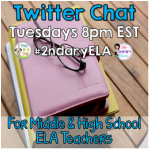
You can also chat with others who teach the same subject. For example, Brynn Allison co-hosts a secondary ELA chat Tuesday evenings. You can also find a large lists of education chats here.
Another way to find chats is to look at hashtags of those you follow, as well as their bios. You may find that they are participants or moderators in a chat that interests you.
My conclusion about Twitter is that it has a lot to offer for professional growth and collaboration. I wish you luck on finding your tribe, and encourage you to try some Twitter chats. You will end the session with new friends, new ideas, and feelings of excitement from the amount of positivity that comes along with the chats!
0 Comments
Leave a Reply. |
Mr. & Mrs.We are Becky and Greg from York, PA. Becky just started her 13th year of teaching first grade. Greg is a high school social studies teacher. We love teaching and this blog is a peek into our world. the library
June 2019
tag, you're it!
All
subscribe Blog Design by Alexis Sanchez © |