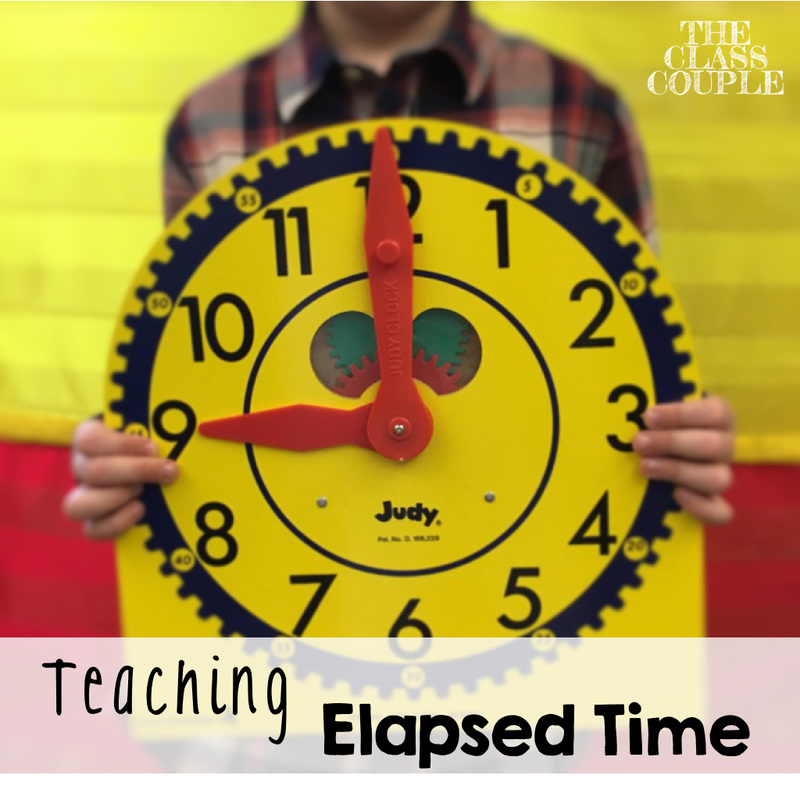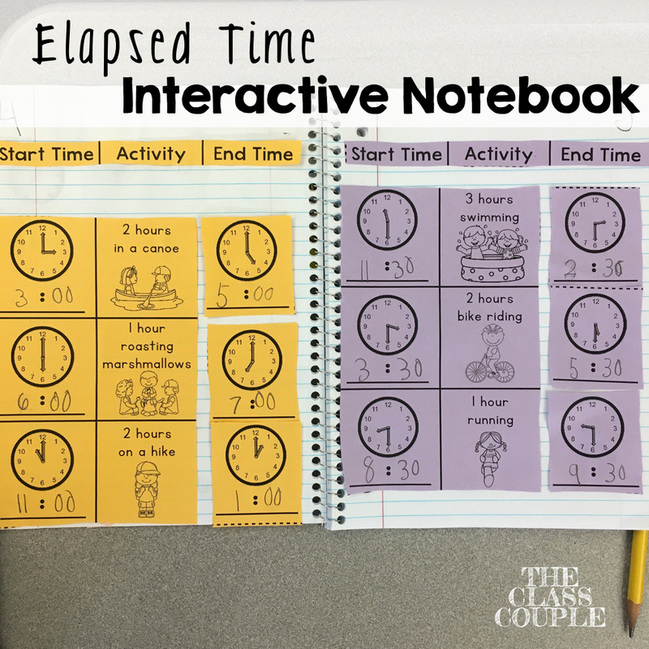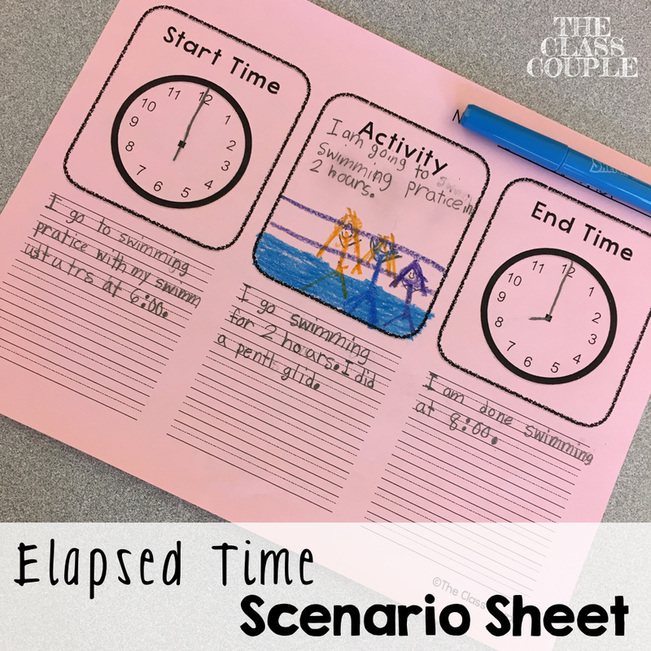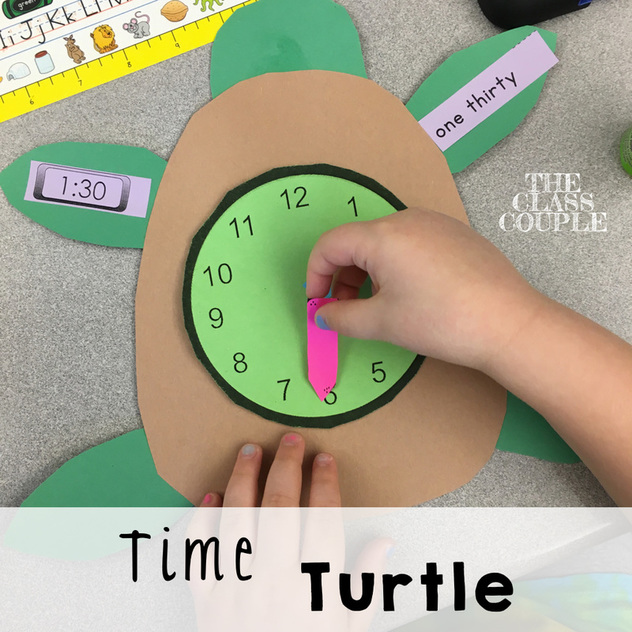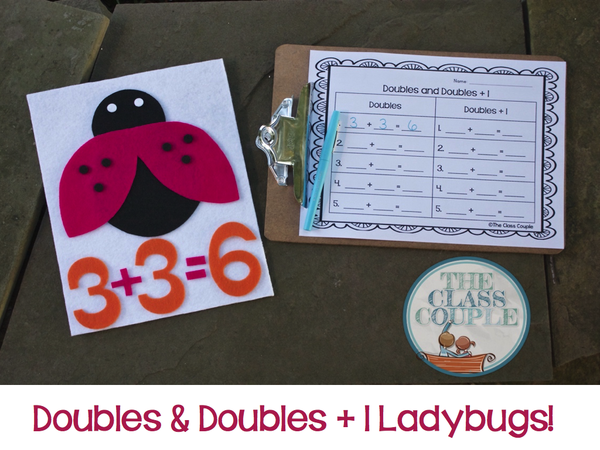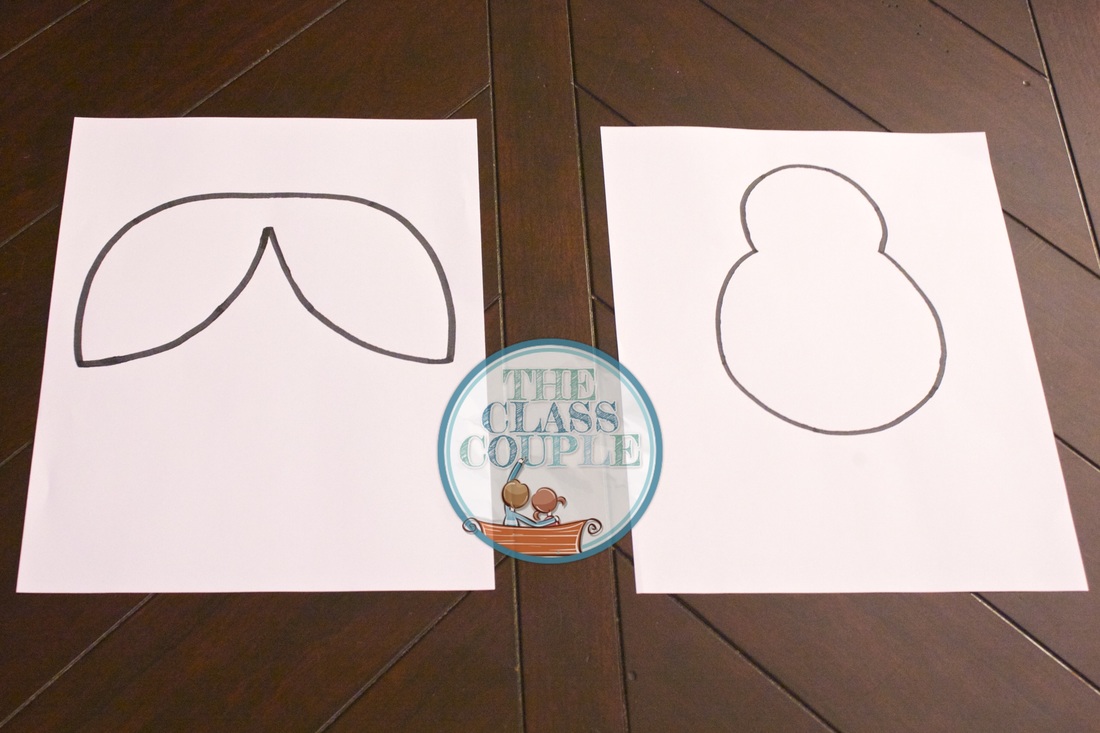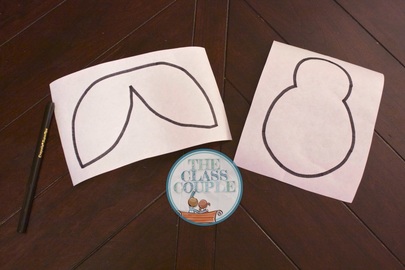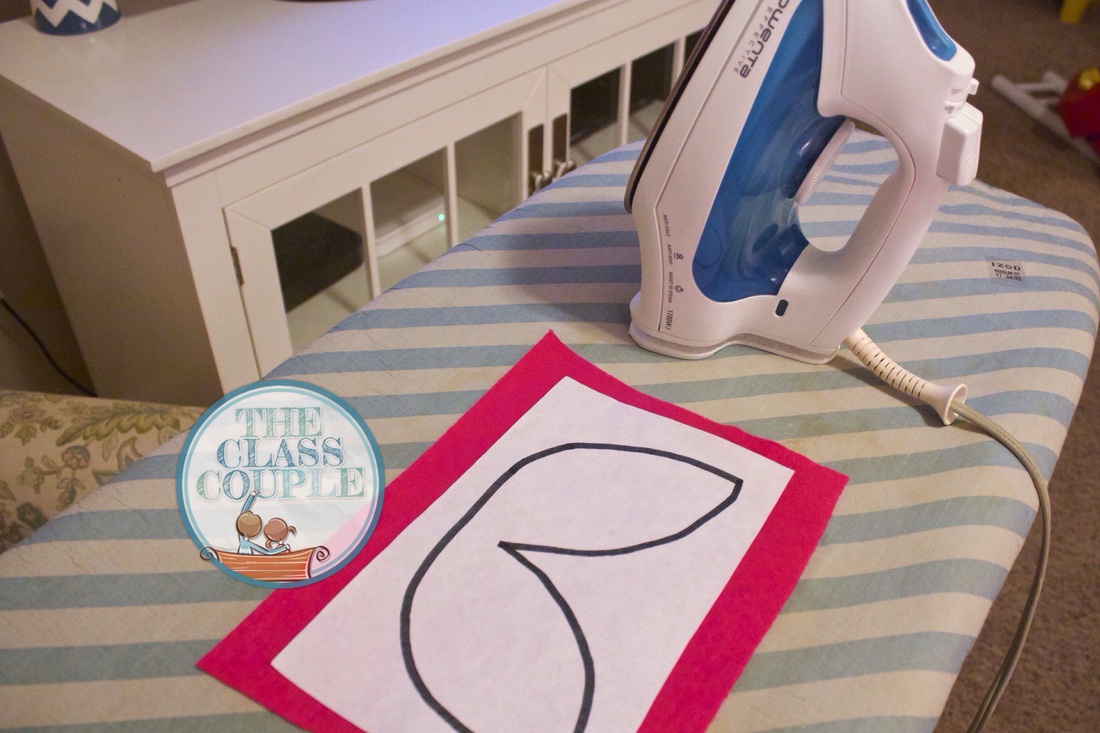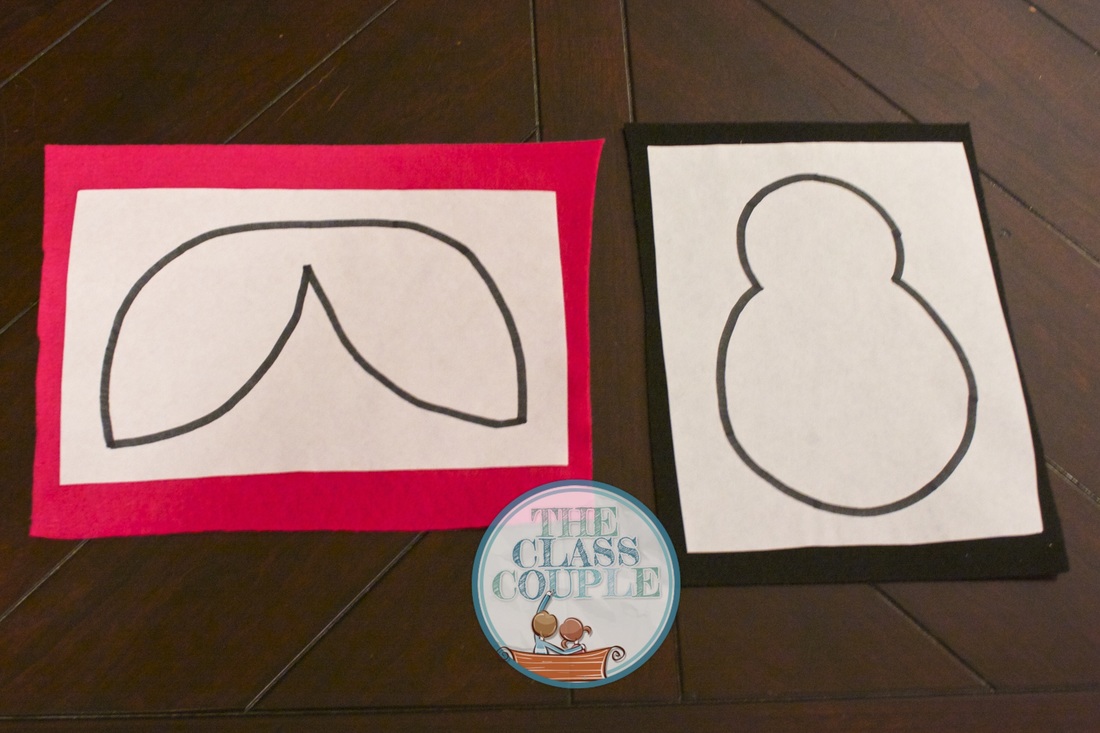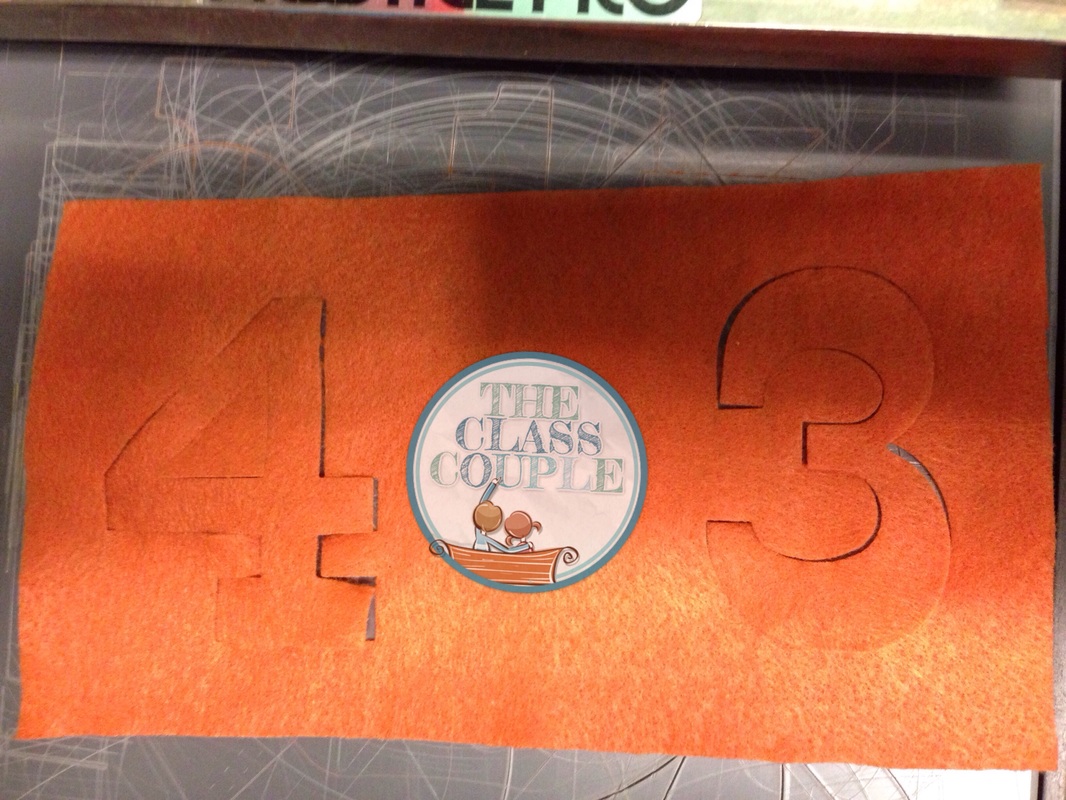When I teach elapsed time, we go over many methods to solve the problems. I like to share and model different methods, but I also like to have my students share their own ideas for solving problems. I like to give them a problem and ask them to solve it and share their own thinking. Oftentimes they can share a way that may work for other students in the class too! Some of our most used strategies are:
- Counting on and counting back: Since we already have a solid handle on this from solving addition and subtraction facts, my students can start at 1:00, and then count on 2 more hours until they reach 3:00. (I have taught my students to use their fist for this. For example, they would hold up their closed fist and say "1:00," and then put up one finger saying "2:00," and another finger saying "3:00.")
- Using the clock like a number line: The number line is also another tool they know how to use, so I show them how they can use the clock like a number line. Placing their finger at the starting hour, and they hop two more hours to find the end time. This can also be done when you start at the half hour mark, you just have to remind them that the hour hand is in between the two numbers of the clock when making their hops.
- Manipulating the clock: For some of my kiddos, they actually need our friendly Judy clock to help them find the time. If they use my larger teacher clock, they move the minute hand around two times to see where the hour hand ends up. Some also do fine with the smaller student clocks and move the hour hand two spots.
We are also a 1:1 iPad mini classroom, so as they were doing this, they each had their personal Judy clock and took pictures of the start and end times. They also took a picture of their activity. From there, they put their pictures into a PicCollage, uploaded it to SeeSaw, and added audio, explaining the whole process in the app. Once this was in SeeSaw and I approved it, and their clip could be seen by their parents, classmates, and myself! How awesome is this video?! This could also be done in a classroom with a few iPads. You could have your students complete the scenario sheet, and then do their photos and recording when they are at the iPad center that week, or whenever you have them visit the iPads.
If you are looking for more time activities, you can also this fun Time Turtle Craftivity.
http://www.donorschoose.org/Becky.Wimmer