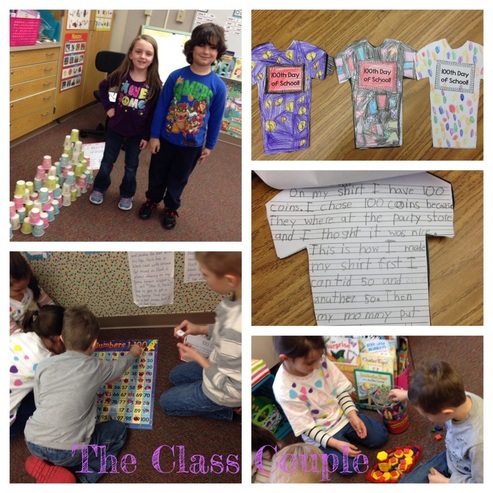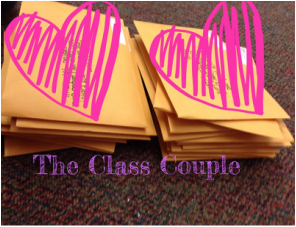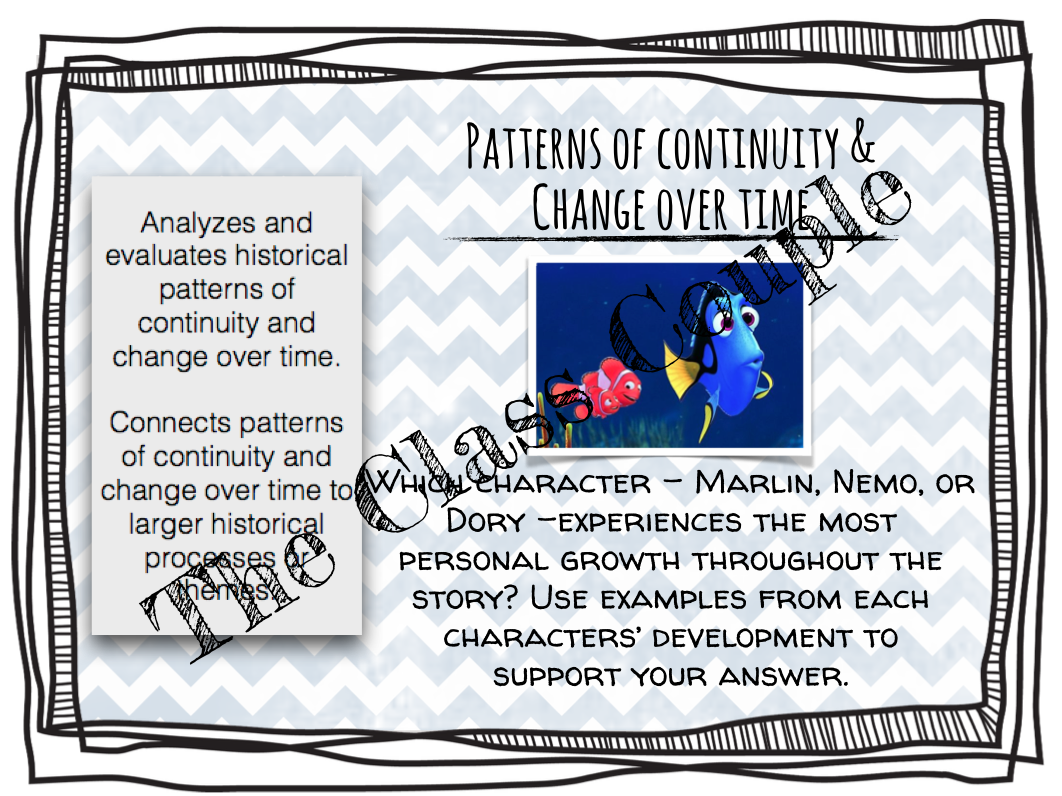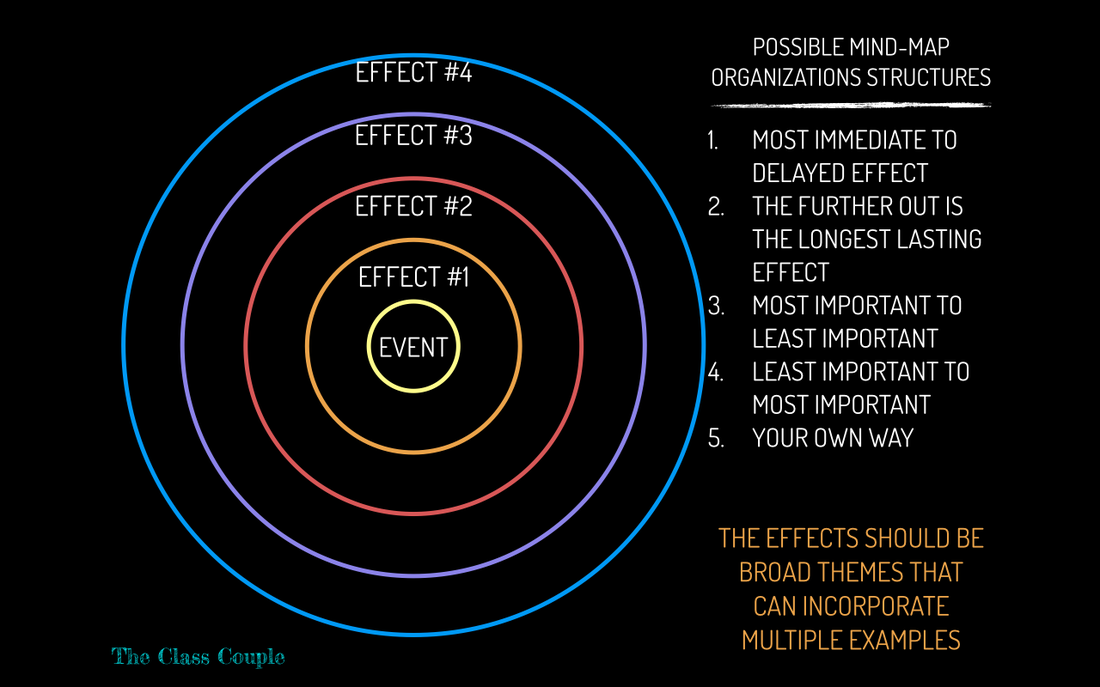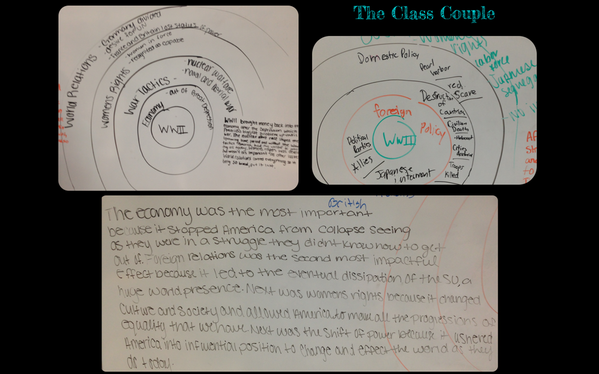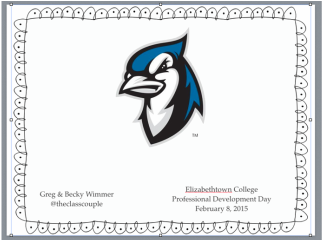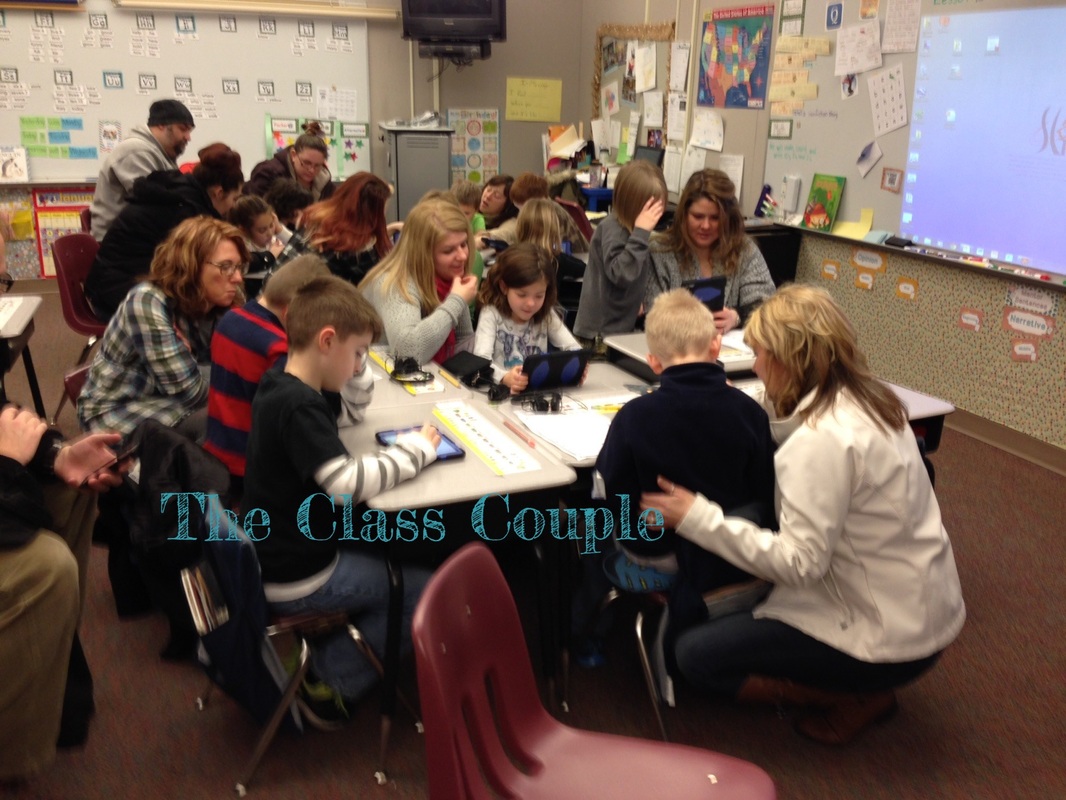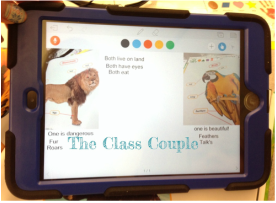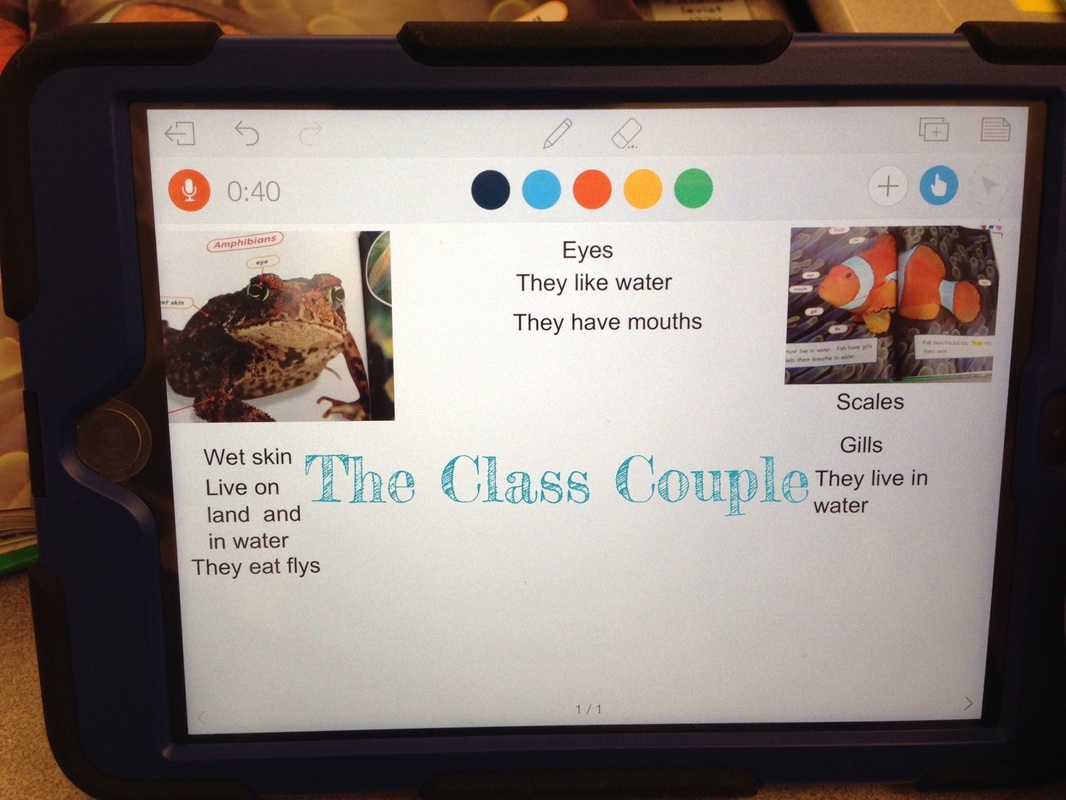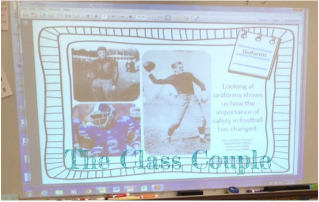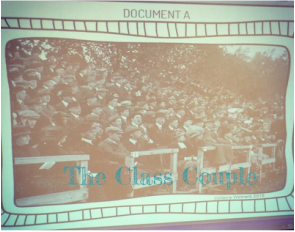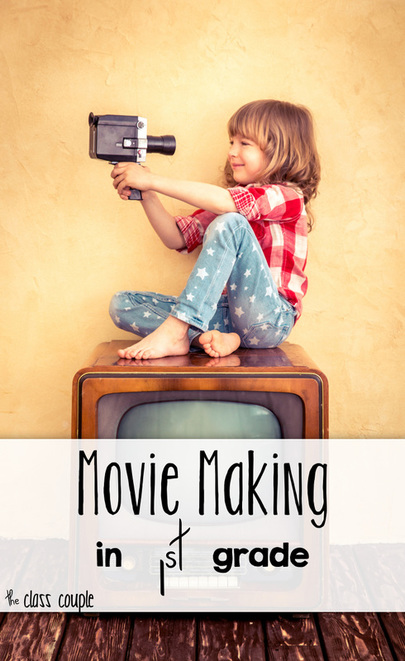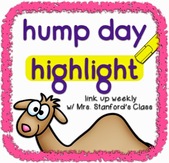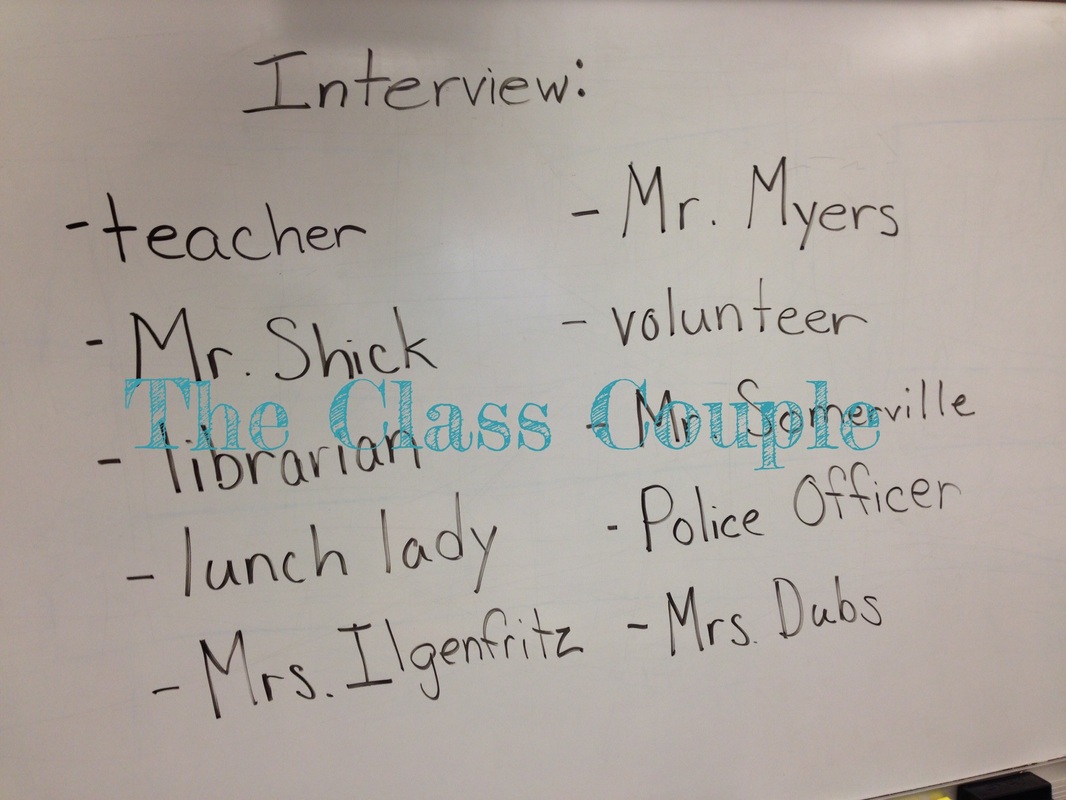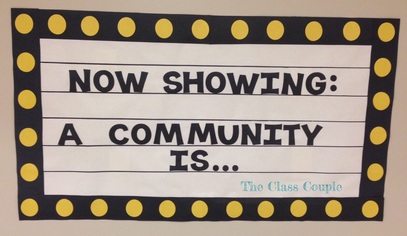~Becky and Greg
|
Hi everyone, it's Becky! Greg and I are linking up with DoodleBugs Teaching and sharing this Five For Friday! I'm going to start it off! Thursday was our 100th day of school! I got the idea for my shirt here on Pinterest. The boys helped me with the leaf fingerprints. I love how it turned out! I also loved all of the cute ideas my first graders came up with for their shirts. Our day was a lot of fun! I used a lot ideas from the lovely and talented Cara Carroll! The students enjoyed all of them, especially creating the 100 cup structures! They were very exited to use their iPads to take pictures of the different things they created. I think we are going to use those pictures next week with a journal app so they can write about all of the fun we had together! They also wrote about how they created their 100th day shirts. Our class joined Pawsitively Teaching for her Valentines Exchange! We had a little Valentine Send Off Celebration. I read off the names of the schools and the states they are from, and my students picked out the Valentines to send to each class. We are so excited to receive Valentines from around the US! Greg here, taking over the four and five spot on our 5 for Friday! Monday marked the beginning of a new semester which meant that Monday was like the first day of school all over again! Rather than worry about all of the housekeeping items, I had my AP US History students complete a historical thinking skills walk-through I created last weekend! I wanted to familiarize them with the skills defined by the CollegeBoard, and Finding Nemo seemed like the ideal way to integrate the concepts in a very unthreatening way. Take a crack at the questions! I’ve been developing a graphic organizer for the past few weeks, and finally presented it to my principal today. I used multicolored concentric circles to represent ripples rolling out from an event. I attempted it with my students a few weeks ago while analyzing the effects of World War II. Students used the inner most circles to identify the most important effects of the war while the exterior circles were less important. Although the experiences with this organizer went well, I continued to develop and revise some additional examples and formats. I’m going to retry it during my formal observation in a few weeks - fingers crossed! Thanks for stopping by and checking out our Five for Friday! We hope you have a great weekend!
~Becky and Greg
0 Comments
Hi everyone, it's Becky! I'm linking up with DoodleBugs Teaching for Five For Friday! MLK day and the snowy weather really made for a short week! Even though it was a short one, it was probably one of the busiest weeks I've had this year! Greg and I spent some of our time on Monday mapping out a presentation we will be giving at Elizabethtown College (our alma mater!) to the ed majors for their professional development day! I am honored that they have invited us to speak about technology in the classrooms, but also a bit nervous. Although Greg has done presentations like these many times, this will be my first...with hopefully more to come! We had our "A Community Is..." movie premiere on Tuesday and invited our parents to come in and share in the excitement of watching our first movie together. Everyone loved it, and I really think the parents were surprised at the end product! This was definitely a memorable project for all involved. You can see my blog post on the movie making process here. Since the movie was only 2 minutes long, and I had the parents in the room, I thought it would be a good idea to have the students show their parents how we use our iPads as learning tools. One goal of our district's move to a 1:1 environment is to educate the parents and public that our iPads are not to "play" on, but are used as a tool to create and showcase our learning. So I had my students do a QR code activity, as well as work on a journal writing and math app together. The parents were really into it! And if the movie premiere wasn't enough, I had my formal observation on Wednesday. I decided to go big and have my principal see me introduce Educreations to my kids and use it to create a compare and contrast slide with the animal groups we had been reading about in our Journeys anthology. I was a little worried about how it would go because my kids had never even opened up the app before that lesson! I had my kids work in parnters to alleviate the anxiety that sometimes comes with trying something new. It also allowed for collaboration. We then went step-by-step in the beginning stages. I modeled how to do a step, and they did it. After modeling the stage one or two times, my kids were ready to do it on their own! I was pleasantly surprised at how well they grasped onto Educreations and could complete the rest on their own! I had been having nightmares of me having to run around to every set of partners fixing things the whole time...and it was NOTHING like that! Everything went so smoothly, and I have the confidence that my kiddos will be able to navigate through Educreations even better the next time! And, they LOVED it! I don't even think they realized they were doing school work! Check out two examples of their work! Due to our short days this week, I was only able to introduce our Primary Source Football Edition to my first graders. Although we only discussed the pictures for 10-15 minutes, my kids were hooked! They loved looking at the football pictures from long ago! My favorite question/discussion so far was when we were looking at the fan pictures. One of my little girls asked, "Where are all the girls?!" Another one then said, "I don't think they were into football long ago." I asked them where they thought the women were, and they thought the women were at home taking care of the kids! #probablyright! Thanks for stopping by! Be sure to check out the other great blog posts at the Five for Friday linky party!
Hi everyone, it's Becky! I am linking up with Mrs. Stanford for another Hump Day Highlight! I am really excited to share with you how we made our first, first grade movie! I first heard of the White House Student Film Festival around Thanksgiving. When I saw that it focused on community and giving back, I knew that it would fit in perfectly with our curriculum. Before explaining the process, I first want to point out that although I am a 1:1 classroom, this entire movie was filmed with one iPad. It was so much easier when exporting the clips for editing. I began by showing the students some videos about communities, as well as the movies from the film festival last year. I then told them that we were going to make a movie about our community. At first they were unsure about it, but when I told them that we would be putting it on YouTube for the President and everyone to view, they went crazy! “We’re going to be movie stars!?” was they key phrase going around the room. After that, we brainstormed important people from our school community that we would want to include in our video, and then I gave them a questionnaire asking them how kids can help the community and why it is important to help the community. The answers you see in the movie come straight from students. I took their answers and looked for common themes, as well as idea that we could easily portray in our school setting. After identifying the themes, we wrote our script and decided who would be doing what part, making sure that all students were included. We then needed to practice filming before actually doing the main shots. A word of advice: Invest in an iPad stand! It will eliminate being seasick while watching your kids videos! I borrowed mine from our tech office, and it worked great! Once we were confident both behind and in front of the camera, it was time to start filming! I sent home mini scripts for students to practice, and planned when we would be filming the adults in the video. Helpful Hint: Recruit the help of one of your technology specialists to help take the students outside/to different locations for filming while you are teaching. Our wonderful technology specialist was willing to help with anything I needed/wanted. Also do many takes of a shot so you have more to choose from! When all the filming was completed, we edited the movie for completion! The students were so excited that I knew we had to have a big unveiling, so I came up with the idea of inviting the parents in for a movie premiere! It was great! Our superintendents, principal, specialists, and parents all came! Everyone enjoyed seeing the students' hard work, and it was truly a great way to showcase their learning! All in all, yes, it was a lot of planning and work, but the experience and outcomes made it all worthwhile! And now, I would like to share our movie with all of you! Sit back and enjoy! I hope you loved it as much as we do! I am so proud of my kids for all of their hard work! Thanks for sticking with me on this post! Be sure to check out the other amazing bloggers linking up with Mrs. Stanford!
|
Mr. & Mrs.We are Becky and Greg from York, PA. Becky just started her 13th year of teaching first grade. Greg is a high school social studies teacher. We love teaching and this blog is a peek into our world. the library
June 2019
tag, you're it!
All
subscribe Blog Design by Alexis Sanchez © |